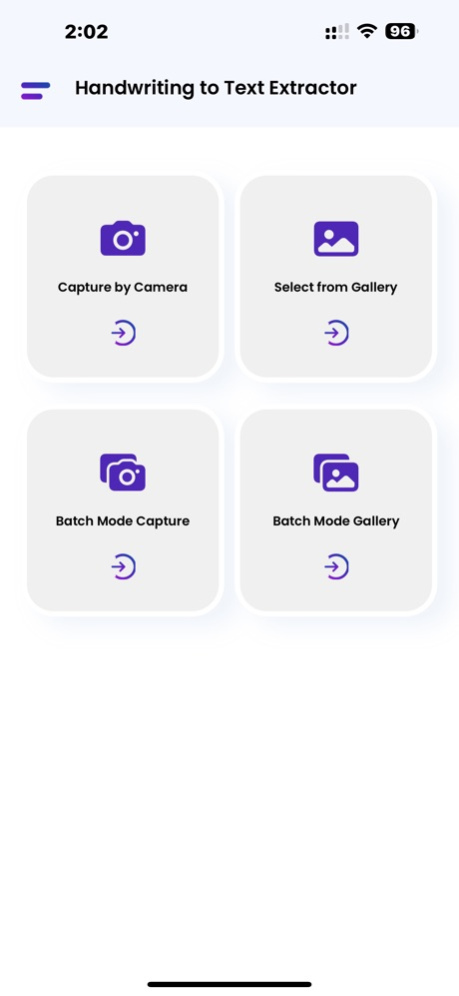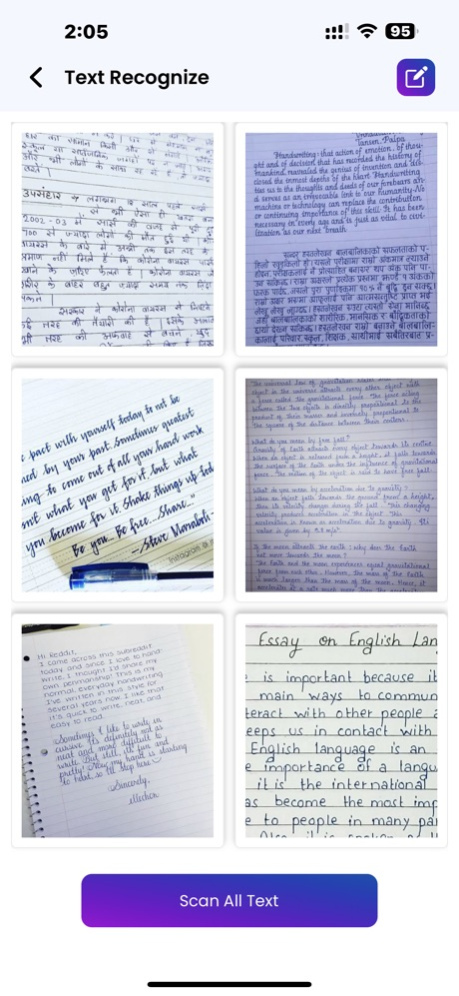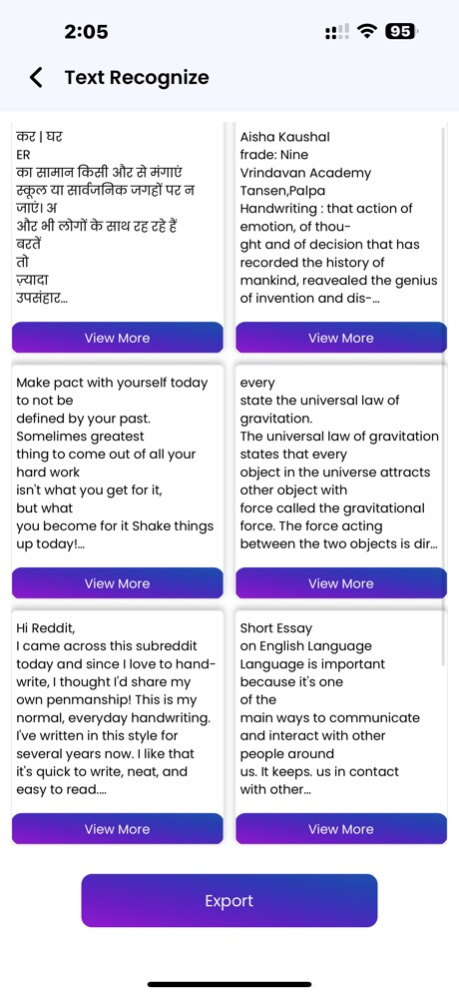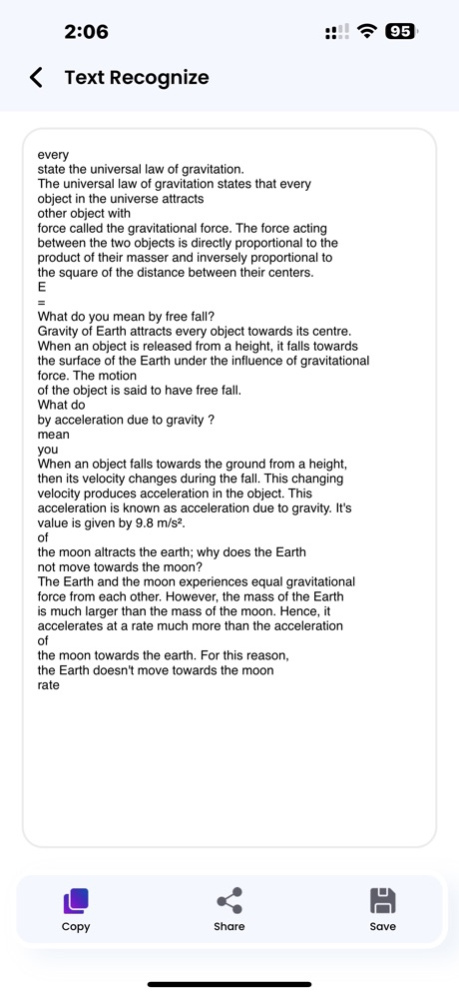Handwriting to Text Scanner 1.3
Free Version
Publisher Description
A handwriting to text converter app is a mobile application that allows users to convert their handwritten notes or text into digital text. The app uses advanced optical character recognition (OCR) technology to accurately identify and convert handwritten text into typed text.
To use the app, users simply write their notes or text on a piece of paper or a touch screen device using a stylus or their finger. The app then captures an image of the handwritten text and processes it using OCR technology to convert it into editable text. The converted text can then be saved as a digital file or shared with others via email or social media.
handwriting to text converter apps also include additional features such as the ability to edit the converted text.
Overall, a handwriting to text converter app is a useful tool for anyone who prefers to take notes or write by hand but wants the convenience of having their notes in a digital format.
A handwriting to text scanner app is a powerful tool that enables users to convert their handwritten notes into digital text.
Here are some common features that such an app may offer:
Optical Character Recognition (OCR): The app uses advanced OCR technology to convert the handwritten text into machine-readable text.
Handwriting Recognition: The app is capable of recognizing different handwriting styles and can convert them into text accurately.
Language Support: The app supports multiple languages, allowing users to convert text in various languages.
Formatting: The app may offer formatting options such as font size, color, and style to customize the text output.
Exporting Options: Users can export the converted text as a plain text file or save it as a document in popular formats like PDF & Text.
Editing Tools: The app may offer basic editing tools such as cut, copy, and paste, allowing users to edit the converted text easily.
Overall, a handwriting to text scanner app can be a convenient and powerful tool for digitizing handwritten notes, making them easier to edit, share, and search.
read our privacy & terms :-
privacy :- https://mindsparksolution.com/privacy
terms & condition :- https://mindsparksolution.com/terms
Dec 21, 2023
Version 1.3
- App enhancement
About Handwriting to Text Scanner
Handwriting to Text Scanner is a free app for iOS published in the System Maintenance list of apps, part of System Utilities.
The company that develops Handwriting to Text Scanner is Mind Spark Solution. The latest version released by its developer is 1.3.
To install Handwriting to Text Scanner on your iOS device, just click the green Continue To App button above to start the installation process. The app is listed on our website since 2023-12-21 and was downloaded 0 times. We have already checked if the download link is safe, however for your own protection we recommend that you scan the downloaded app with your antivirus. Your antivirus may detect the Handwriting to Text Scanner as malware if the download link is broken.
How to install Handwriting to Text Scanner on your iOS device:
- Click on the Continue To App button on our website. This will redirect you to the App Store.
- Once the Handwriting to Text Scanner is shown in the iTunes listing of your iOS device, you can start its download and installation. Tap on the GET button to the right of the app to start downloading it.
- If you are not logged-in the iOS appstore app, you'll be prompted for your your Apple ID and/or password.
- After Handwriting to Text Scanner is downloaded, you'll see an INSTALL button to the right. Tap on it to start the actual installation of the iOS app.
- Once installation is finished you can tap on the OPEN button to start it. Its icon will also be added to your device home screen.